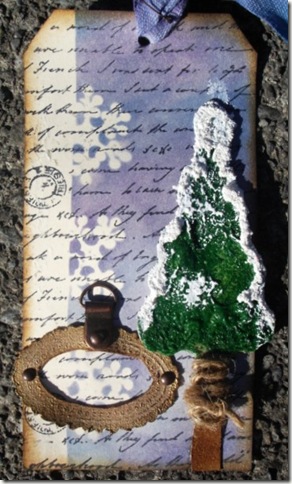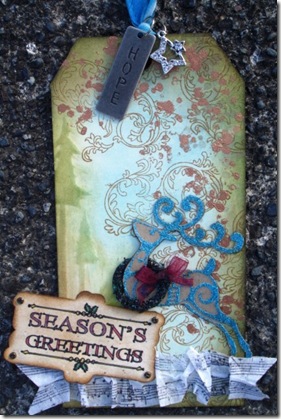Last ones – for 2010 anyway.
Day 11
Pretty happy with this one too. I created another mask for the snowflake border and cut the tree on the silhouette.
I smothered the tree in pva glue and green embossing powder. When heated, the glue bubbles and this creates an amazing texture, setting like enamel. Rock Hard! The snow was added using some textural “stuff” I got from goodness know where.
The frame is made from a stamp, clear embossed on grunge paper and inked.
Day 12
For the background, I used a digital paper that I have had for ages. The calendar page is a digital graphic. I don’t have any of the Movers and Shapers die so I cut my ornament on the silhouette. The Joy Charm is actually one of those silly earrings that people feel compelled to wear at Christmas but put to much better use here, lol. The pinecones are from a spray of artificial flowers bought at a dollar store about 2 years ago.
So – there you have it. All 12 tags for 2010. Roll on December 2011!